






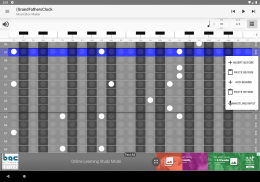

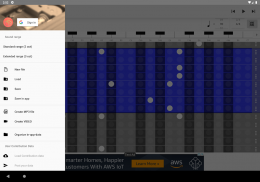
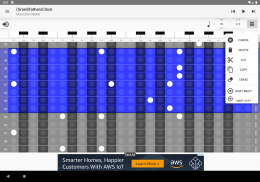
MusicBox Maker

Description of MusicBox Maker
MusicBox Maker is a mobile application that allows users to create music box sounds by manually inputting notes. This app, which is available for the Android platform, enables users to compose their own melodies using a straightforward interface. With MusicBox Maker, individuals can download the app and engage in an interactive musical experience, crafting tunes one note at a time.
The application offers a user-friendly design that simplifies the process of music creation. Each line in the song data section corresponds to an eighth note, allowing users to visualize their compositions effectively. A white circle represents a note that will produce sound, making it easy for users to understand the structure of their music. Users can tap the three lines at the upper left to access the menu and choose from built-in song samples or create new compositions from scratch.
Editing features in MusicBox Maker are designed for ease of use. Users can directly tap on a white circle to toggle its status, and long tapping provides additional options to manipulate notes. This functionality allows for quick adjustments and corrections, enhancing the overall user experience. The app also includes a long tap-and-drag feature for erasing notes, streamlining the editing process further.
MusicBox Maker supports the creation of MP3 files, allowing users to export their finished compositions. Once a song is complete, users can select "Create MP3 file" from the menu. This prompts a dialog box to enter the desired file name, after which the conversion process begins. While the conversion may take about one minute, users can opt to watch an advertisement during the wait, which will then reveal a share button once the conversion is complete.
For those who wish to share their creations with the community, MusicBox Maker has a user contribution feature. This allows users to post their own music data for others to listen to. To utilize this feature, users must log in with a Google account, enabling them to both post and access shared music. The app encourages users to contribute by providing a "Like" button for feedback on shared compositions.
In addition to the sharing capabilities, the app includes an import function for standard MIDI files. This feature is particularly useful for users who want to erase multiple notes efficiently, as they can easily remove notes by tapping or dragging. The editing modes available enhance creativity, with options such as normal edit mode, move mode, and eraser mode, each serving a distinct purpose in the music creation process.
Users can switch between enlarged and reduced displays, which can facilitate easier input of sounds. When creating music, enlarging the display may help focus on specific notes. The app allows for flexibility by enabling users to click on the right end of a line to access additional editing options, including copying lines for repeated use.
MusicBox Maker stands out with its emphasis on user-generated content. Users are encouraged to explore and experiment with their musical ideas, contributing to a diverse community of music makers. The app's built-in songs provide inspiration while simultaneously allowing for personal creativity. Users can enjoy the process of crafting melodies that resonate with their preferences and musical styles.
With features designed to foster creativity and collaboration, MusicBox Maker serves as a platform for music enthusiasts to explore their talents. The ability to create, edit, and share music enhances the app's functionality, making it suitable for various skill levels. Whether users are creating simple tunes or more complex compositions, the app offers the necessary tools to bring their musical visions to life.
The interface is designed to be intuitive, ensuring that users can navigate the features with ease. This accessibility is crucial for those who may be new to music composition or are looking for a straightforward way to engage with music creation. The app's straightforward operation encourages experimentation, allowing users to learn and develop their skills over time.
Overall, MusicBox Maker provides a comprehensive platform for musical creativity. With its various editing options, user contribution features, and support for MP3 creation, the app caters to a wide range of users. Whether for personal enjoyment or sharing with others, MusicBox Maker offers a unique approach to music composition that is both engaging and easy to use. Download MusicBox Maker to start your musical journey today.

























